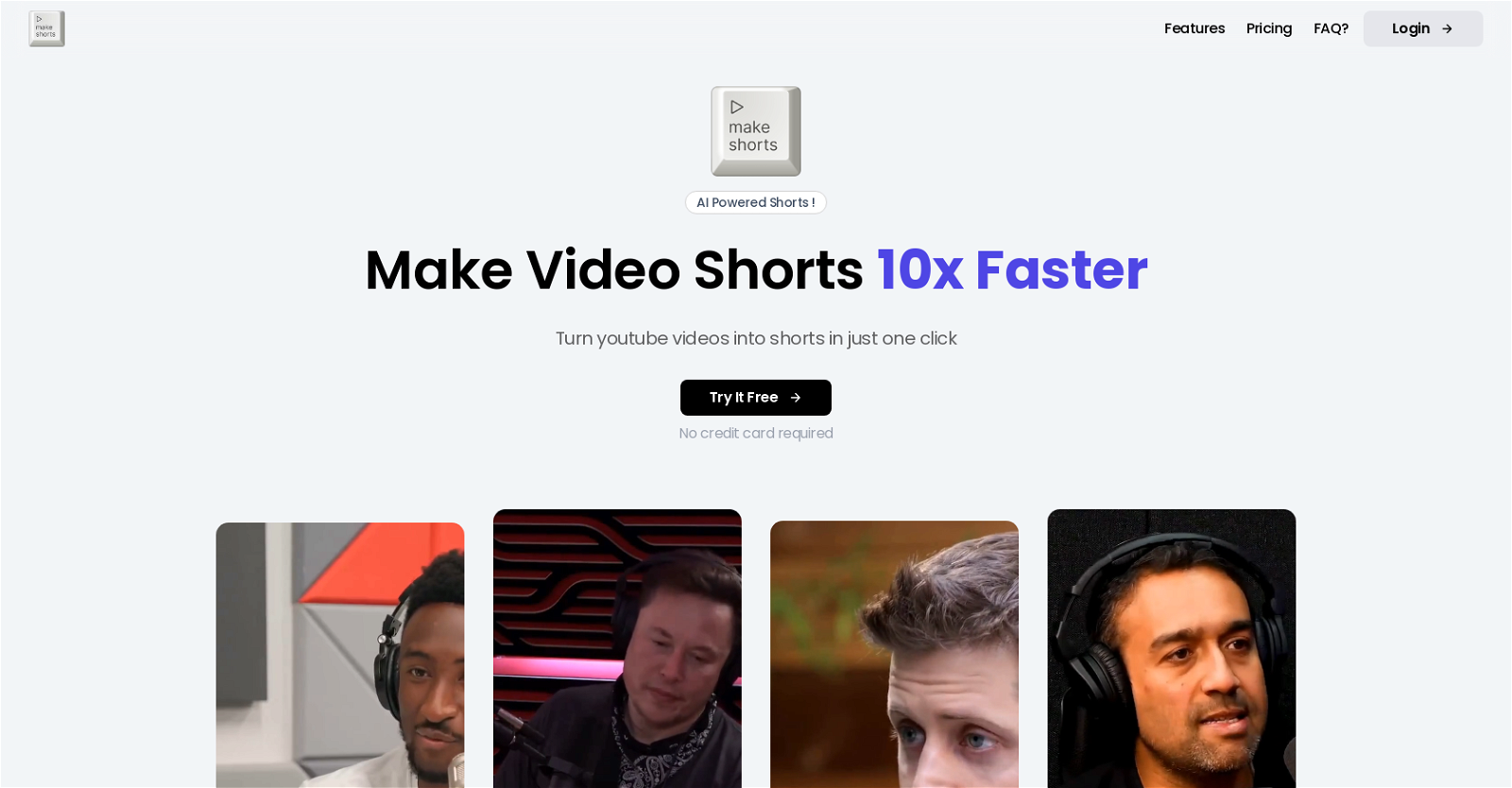
Generated by ChatGPT
MakeShorts is an AI-powered tool that allows users to easily create short videos from YouTube videos. It is designed to repurpose video content for platforms like YouTube Shorts, TikTok, and Reels. With just one click, MakeShorts enables users to turn their YouTube videos into short clips, saving time and effort compared to manual editing. The tool offers several features powered by AI. It automatically generates engaging short clips from videos, ensuring that the most captivating moments are highlighted. MakeShorts also includes an autofocusing cropping feature that converts landscape videos into vertical content, keeping the main speaker in focus. Additionally, it offers fast and accurate transcription with AI, allowing users to add automatic subtitles to make their shorts more engaging.To enhance content discovery, MakeShorts provides AI-generated descriptions and hashtags, helping users overcome writer’s block and boosting the visibility of their videos. MakeShorts offers different pricing plans based on upload minutes, with options suitable for varying needs and budgets. Users can choose between lite, plus, and pro plans, which differ in upload limits, video duration, and simultaneous uploads. Priority 24/7 support is available for pro plan users.The tool utilizes artificial intelligence to select and transform videos into short clips while maintaining their authentic context and structure. The advanced AI models have been extensively trained on numerous hours of video material, resulting in short clips comparable to those crafted by human editors. While MakeShorts currently supports subtitles in English, additional language support is planned for the future.MakeShorts is particularly useful for video podcasts and speech-focused videos, including lectures, interviews, and webinars. It employs AI to detect captivating subjects, ensuring that the generated snippets have viral potential. The tool also incorporates smart cropping and face detection technology to highlight the most enthralling segments of the video.